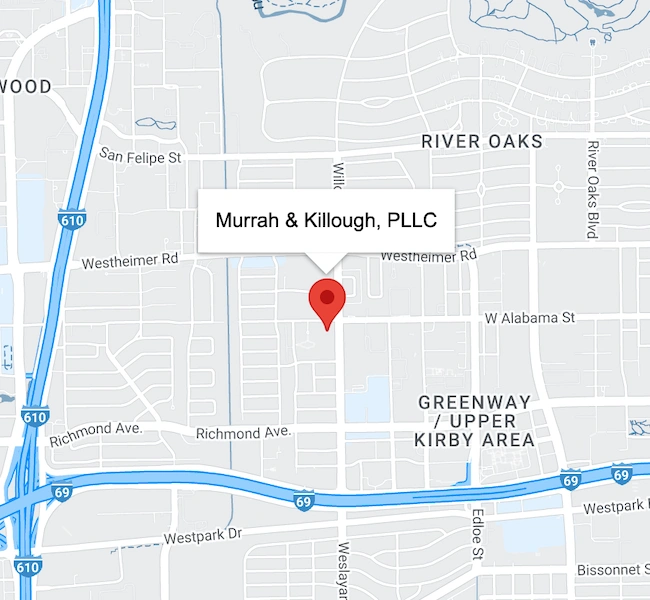Call to learn how we can help grow your business or serve your family law needs:
Our Blog Post
Adapting the Onboarding and Offboarding for Remote Workers

A growing number of companies have acknowledged that remote work is a viable method of working and are now challenged with optimizing business processes to maximize productivity whether employees are in the office, or not. As new generations of professionals enter the workforce, expectations continue to shift. Today, the option to work remotely is no longer a nice to have, but demand for companies that want to attract and retain top talent. While remote work provides many benefits to the employer and the employee, it also introduces a unique set of risks for employers both at the onset and termination of employment relationships.
Potential issues already accompany processes around providing new-hire information, conducting orientation and training, controlling employee access to company data and accounts, obtaining acknowledgment and signatures, and more. However, these risks can be more prevalent if standard processes are not consistently followed with remote employees.
In this article, we will walk through a few of the risks you should consider when onboarding and offboarding employees, and how remote work factors into these challenges. We’ll also explore the technology side of employee offboarding and hear what Aldridge, a managed IT services and IT consulting provider, considers a best-practice approach for managing the IT risks that accompany this process. But first, let’s walk through some of the legal risks you may face when employees join and leave your organization.
Remote Employee Onboarding: Information & Procedure Challenges
Employee onboarding sets the tone for the new hire’s experience with your company, from HR to IT. A core piece of a successful onboarding process is streamlining the right information to the right people at the right time, whether it be to the employee or the employer. It is key to collect and distribute the information in a standardized, repeatable way so your business covers all its bases, and the employee has the information they need to get their job done.
When onboarding a new employee, you must provide to and obtain from new hires certain information, including:
- federal, state, and local tax forms
- immigration forms
- wage and hour information
- employee handbooks
- other employer policies
You, like many employers, may forget to develop new procedures to ensure that these issues are taken care of promptly in a remote situation. Not only must you ensure that proper electronic signatures are gathered, but you must also ensure that the employee has read and understood the content of the documents.
If a dispute arises concerning employer-provided information or to your policies or procedures, you should confirm that you can prove the employee understood, consented to, or acknowledged the information and established expectations.
Document and Archive Employee Recognition of Company Policies During Onboarding
It may seem trivial, but the extra attention spent confirming employee recognition of company policies and procedures can prevent a potential legal problem. In several cases involving remote consents and acknowledgments, courts have considered several factors to determine whether an employer can prove an employee understood, consented to, or acknowledged certain employer-provided information.
Based on the factors courts have considered in such cases, when providing information to new hires, you should:
- ensure emails or other remote communications to the employee describe and emphasize the importance of the policy you are communicating
- require an affirmative response, such as a signed acknowledgment or a selection on a screen that is recordable
- use tracking to monitor whether an employee opened an email or clicked on links to actually read policies, and then follow up if tracking shows an employee did not open or read the policy
- have procedures, such as a Policy Acknowledgment Form, to limit employees from claiming that they neither received nor acknowledged certain information or policies
To effectively mitigate potential issues that accompany remote workforce management, you also need the right IT solutions and processes in place. Strategic legal guidance, paired with strategic IT consulting around implementing the right technology tools and policies is key to minimizing risk, especially during offboarding.
How to Protect Corporate Data When an Employee Leaves
Proper IT planning is essential to helping to mitigate employee offboarding risks, both for remote and in-office staff. We reached out to our partner Aldridge, a Houston-based Managed IT Services and IT Consulting provider, for their expertise. They shared a few employee offboarding IT best practices they recommend to their clients.
“The wide range of hosted applications is exponentially increasing business access to technology. However, having this wide range of applications available makes it even more important to protect your data by properly offboarding your employees from the multitude of apps to which they have access.”
Bryan P. Gregory, President of Aldridge
If an employee is on their way out of your organization, you should take active steps toward protecting any sensitive information to which the employee had or has access. These steps include:
- disabling and restricting access to electronic resources such as email, voicemail, passwords, and remote logins
- collecting employer property such as laptops and work cell phones
- wiping company information from personal devices such as personal cell phones and tablets
Disable Employee Access to Company Systems & Accounts
The process for employee offboarding needs to be clear, but it also needs to be able to run remotely and consistently. Your IT team can help you establish a standard process for de-provisioning terminated employee accounts remotely, and with minimal delay.
Cloud-based identity and access management services such as Microsoft Azure Active Directory allow companies to instantly turn off employee access to company information stored across business systems such as Outlook email, Microsoft Teams file sites, CRMs (Customer Relationship Management), and any other accounts integrated within your network
Remove Company Data and Applications from Personal Devices
In some cases, your employee BYOD policy may allow your IT team to wipe personal devices storing company data such as email and messaging apps. Again, this should be able to happen remotely and help reduce the potential for a legal dispute.
However, not all companies have to wipe employee personal devices to maintain a compliant level of security. In many cases, de-provisioning the employee’s access to online accounts such as Microsoft 365 can easily invalidate their login credentials across all devices and locations, preventing unauthorized access to company information for a variety of integrated apps and tools.
Though remote onboarding and offboarding processes can create unique challenges for employers, there are simple best practices you can adopt to prevent potential issues and streamline these efforts to make the experience easier and less prone to risk for both your business and your employees. Where there’s change, there’s bound to be some risk, which is why it’s important to have experienced legal counsel on your side of the table. Unfortunately, growing companies cannot always afford to maintain legal counsel in-house. To help bridge this gap, Murrah & Killough, PLLC’s business law services provide companies with an in-house counsel experience without the in-house costs. Learn more about our Strategic and Collaborative Business Law Counsel services, or contact our team for more information about how we can help you.
Disclaimer: The information provided in this article does not, and is not intended to, constitute legal advice; instead, all information, content, and materials are for general informational purposes only. Information in this article may not constitute the most up-to-date legal or other information.
Contact Our Team Today!
Fields Marked With An “*” Are Required